What is the E-Thrift System?
A secure, web-based platform designed for Zambia Police Thrift Cooperative members to conveniently manage:
- Savings Information
- Quarterly Withdrawal Requests
- Cooperative Documents
- All System Communications
Access the System
Website: https://zpthrift.localto.net/
Login Page: All members start here. First-time users: click Create an Account.
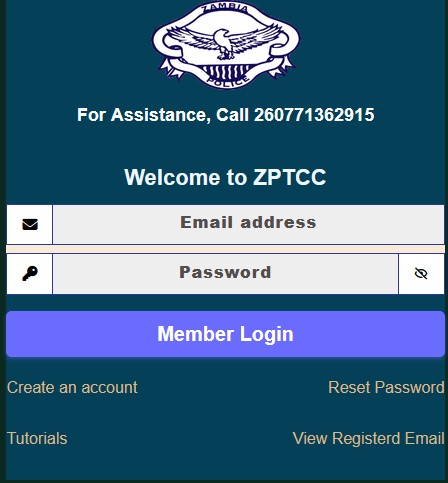
Registration Requirements
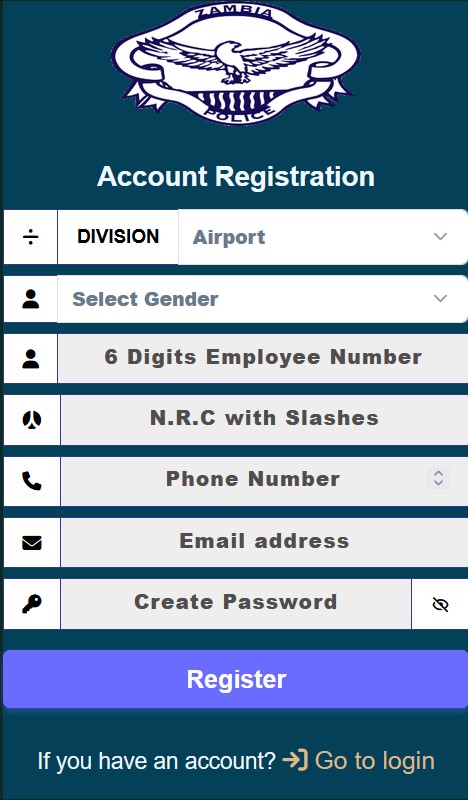
Enter the following information:
- Division
- Gender
- 6-digit Employee Number
- N.R.C Number
- Active Phone Number
- Valid Email Address
- Password (must include: number, uppercase, lowercase, 8+ characters)
Email Verification
- Check Inbox or Spam for a message from Zambia Police Thrift Society
- Click the verification link to activate your account
Sign In
- Enter your verified email and password
- Click Member Login
Welcome Aboard
You now have full access to the Zambia Police E-Thrift Management System.
Manage your savings with convenience and confidence!